Velocity Control
Don’t you just hate it when a synth doesn’t offer velocity control? Well, maybe only if you grew up with an acoustic piano and entered the synth world in a time when the big names were D-50 and M1.
The Neutron can do velocity control. You need to put velocity onto the Assign jack, though:

Brutal Neutron
That age-old trick to connect the headphone out to the external audio in and then make the filter more angry. Arturia have made this the namesake of all their hardware synthesizers.
With the Neutron, the relevant components (headphone out, audio in and headphone volume) are on the back.

Third Oscillator
I got this trick from the 0-Coast where with some tricks you can turn the contour envelope into an oscillator. Here, using one of the envelopes:

Faking Karplus
It’s not really the real thing, but: Env2 generates percussive clicks, which are then sent into the filter.

The DFAM as a Lead Synth
DFAM provides the signal path, Neutron adds MIDI-to-gate/CV and two ADSR envelopes. Use the sequencer for modulating FM.

Beefy Bass Drum
The Neutron has a very solid low-frequency fundament, so why not use it as a bass drum synth? I always enjoy using three envelopes for that, so a Doepfer A-140 ADSR controls pitch in this one. Massive!
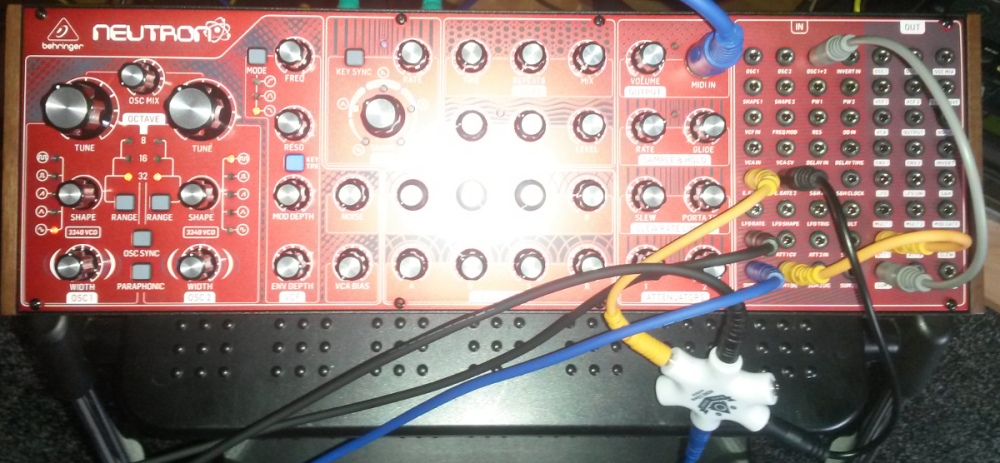
Hello,
Thank you for your information regarding Neutron patching. I’m new in patching. How to learn how to patch synths ?
Simple. Do it. There is no better way.
Thanks for the patches and especially the pics!
I tried your velocity control patch. Neutron makes no sound at all. You sure you got it right? I had it connected through MIDI though, but your patching suggests that that’s how you have it connected as well. No VCA, no Gate.
I just connected the Neutron to a MIDI source, recreated the patch and could confirm the functionality. Let me try to go through the details where I might see potential:
a) the wiring is: MIDI source (in my case: Bass Station II, but any MIDI-equipped keyboard or sequencer etc. will do) via 5-pin MIDI cable to MIDI in (on the front) – that’s the blue cable in the photo. There is nothing connected to MIDI through on the back (this MIDI jack on the back is a copy of what is received on the MIDI jack on the front panel).
b) patch cables go Assign OUT -> Att1 IN, Env OUT -> Att1 CV IN, Att1 OUT -> VCA CV IN.
c) confirm that MIDI data is received on the right channel – when you hit a key on your keyboard/play something on the sequencer, the orange LED next to the MIDI In jack lights up. If not: confirm that the MIDI channel is set correctly.
d) confirm that the rest of the patch makes a sound at all: turn up VCA Bias and see if you hear something. If not: dials set unfittingly, Neutron defective?
e) confirm that MIDI notes (ignoring velocity) work properly: Turn down VCA bias again, remove the patch cable going into VCA CV IN and play something – should work. If not: problem with MIDI messages?
f) confirm that velocity is set to Assign. This is described in section 5.2 of the Neutron manual.
g) now reinsert the Att1 OUT -> VCA CV IN patch cable and try again.
With so many unkowns here, I’m afraid I can’t help you unless we talk more about the rest of your setup (esp. the MIDI keyboard etc.), and if you have any other issues with the Neutron. I suggest you try the steps above and report back.